Differences
This shows you the differences between two versions of the page.
| Next revision | Previous revision | ||
| wiki:tables_and_figures [2019/01/21 05:35] – created ttzhou | wiki:tables_and_figures [2019/05/21 01:58] (current) – [Figures] ttzhou | ||
|---|---|---|---|
| Line 1: | Line 1: | ||
| - | ====== Tables and figures | + | ====== Tables and Figures |
| {{tag> | {{tag> | ||
| + | |||
| + | <alert info> | ||
| You can give captions to the following items: | You can give captions to the following items: | ||
| Line 13: | Line 15: | ||
| < | < | ||
| <table label-of-table> | <table label-of-table> | ||
| - | | + | < |
| - | |Table cell 1 |Table cell 2 |Table cell 3 | | + | ^ table head 1 ^ table head 2 ^ table head 3 ^ table head 4 ^ |
| + | | table cell 1 | table cell 2 | table cell 3 | table cell 4 | | ||
| + | | table cell 5 | table cell 6 | table cell 7 | table cell 8 | | ||
| </ | </ | ||
| </ | </ | ||
| + | |||
| + | * '' | ||
| + | * The above code could be inserted in the tool bar directly so you don't have to type it manually | ||
| + | |||
| + | How the above code looks like in reality: | ||
| <table label-of-table> | <table label-of-table> | ||
| - | | + | < |
| - | |Table cell 1 |Table cell 2 |Table cell 3 | | + | ^ table head 1 ^ table head 2 ^ table head 3 ^ table head 4 ^ |
| + | | table cell 1 | table cell 2 | table cell 3 | table cell 4 | | ||
| + | | table cell 5 | table cell 6 | table cell 7 | table cell 8 | | ||
| </ | </ | ||
| + | |||
| + | |||
| + | ===== Figures ===== | ||
| + | < | ||
| + | <figure label-of-figure> | ||
| + | {{ : | ||
| + | < | ||
| + | </ | ||
| + | </ | ||
| + | |||
| + | * '' | ||
| + | * The above code could be inserted in the tool bar directly so you don't have to type it manually | ||
| + | |||
| + | How it looks like in work: | ||
| + | |||
| + | <figure label-of-figure> | ||
| + | {{ : | ||
| + | < | ||
| + | </ | ||
| + | |||
| + | The picture could be replaced by a [[graphs_or_charts|chart or plot]] if required, for example: | ||
| + | |||
| + | < | ||
| + | <figure pie-chart-1> | ||
| + | < | ||
| + | <c3> | ||
| + | // some comment | ||
| + | data: { | ||
| + | columns: [ | ||
| + | [' | ||
| + | [' | ||
| + | ], | ||
| + | type : ' | ||
| + | } | ||
| + | </c3> | ||
| + | </ | ||
| + | </ | ||
| + | |||
| + | <figure pie-chart-1> | ||
| + | < | ||
| + | <c3> | ||
| + | // some comment | ||
| + | data: { | ||
| + | columns: [ | ||
| + | [' | ||
| + | [' | ||
| + | ], | ||
| + | type : ' | ||
| + | } | ||
| + | </c3> | ||
| + | </ | ||
| + | |||
| + | |||
| + | ===== Image box ===== | ||
| + | |||
| + | Occasionally you may need to include a image box in the page but does not want it to look like a figure. In this case, you may just use an image box. | ||
| + | |||
| + | < | ||
| + | < | ||
| + | {{ : | ||
| + | < | ||
| + | </ | ||
| + | </ | ||
| + | |||
| + | * '' | ||
| + | * The above code could be inserted in the tool bar directly so you don't have to type it manually | ||
| + | * All image boxes are arranged to the right of the page on screen larger than 576 pixels in width | ||
| + | |||
| + | How it looks like in work (see Image {{ref> | ||
| + | |||
| + | < | ||
| + | {{ : | ||
| + | < | ||
| + | </ | ||
| + | |||
| + | ===== Reference ===== | ||
| + | |||
| + | What if I need to refer to a table/ | ||
| + | |||
| + | |||
| + | We may have noticed in the image box section that there' | ||
| + | |||
| + | < | ||
| + | For more ideas, please see Table {{ref> | ||
| + | </ | ||
| + | |||
| + | How it works in reality: | ||
| + | |||
| + | For more ideas, please see Table {{ref> | ||
| + | |||